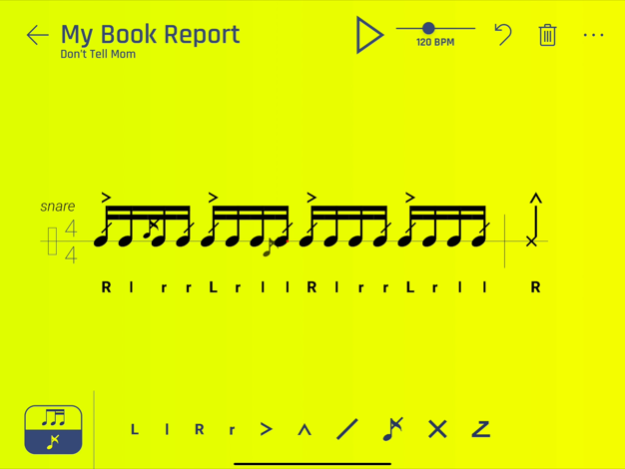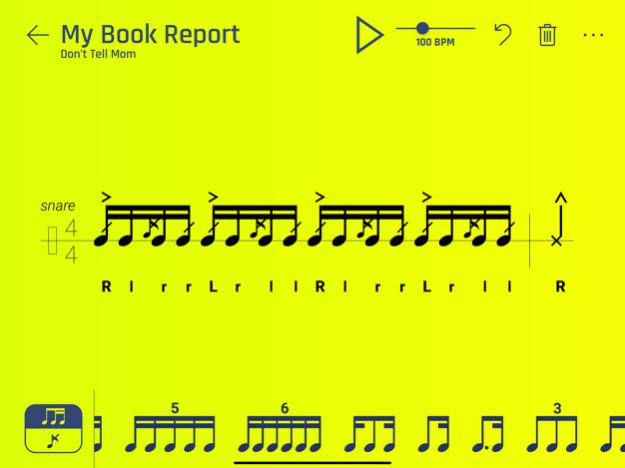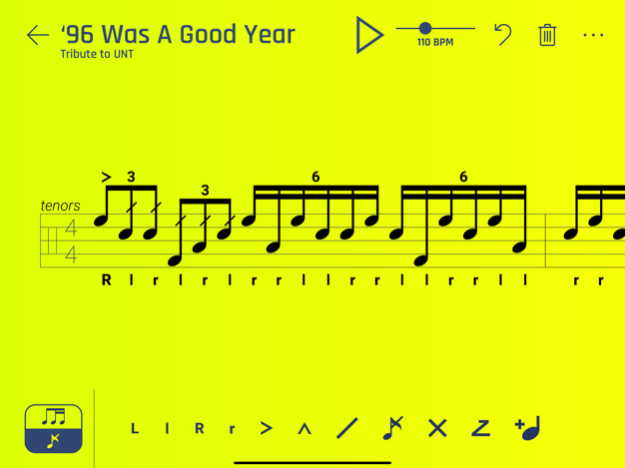Drumline Break Creator 1.3
Continue to app
Paid Version
Publisher Description
Composing percussion notation for snare drum and tenors is finally fast, easy, and fun! No laptops, no expensive subscriptions, no extra plugins, and no 1990's music composition apps made for piano with 500 options that you'll never use. Whether you're in your bedroom or the band room, a bus, or the field, you now have full access to the specific notation you need to compose, edit, playback, save and share snare drum and tenor drum notation with your section, instructor, drumline, and band. All this for one price, forever in your pocket right next to your drum key.
We spend our entire percussive careers playing other people's music. Isn't it time we start playing our own? This app is on a mission to inspire a new generation of music writers. It's time for YOU to write the next winning break, percussion feature, cadence, street beat, or drill.
*Insert stick drop here*
All audio samples were professionally recorded at NoiseFloor Ltd. in Chicago by DCI sound engineer Jamie Vanadia. The snare drum and tenors used were generously provided by Dynasty. The snare is Dynasty's MS-XD14 Marching Snare Drum on an Evans Hybrid drumhead. The tenor drums are Dynasty's MT-680234 Tenor Drums in Corps Configuration with 6 inch and 8 inch shot drums on Evans Corps Clear heads.
Drum Break Creator includes a number of rudiments such as triplets, sextuplets, flams, single stroke 4s, etc. Plus place, accents, doubles, grace notes, buzz notes, rimshots, double stops, as well put in your preferred sticking.
Use the app to create your next standout drum break. Create your drumline's next set of warmups. Write a few new cadences or street beats for that next parade. Use it to better understand the timing and voicing of your music. Play along on your drum pad. For beginners, use it to better understand how to read certain notations. Recreate some of the harder parts of your sheet music to help smooth out the tougher bits of your show.
Every person who downloads this app will have ideas on ways to make it better or more awesome. Feedback is super welcome!! I will continue to add and support the apps into the years to come. Oh, and just to take out one of the more obvious requests, bass drums and cymbals are coming as the user base grows.
Hi, I'm the developer of this app and I've been drumming for 32 years. (Woah, I never actually did the math on that) From playing along to records of drum battles of Gene Krupa and Buddy Rich when I was 7, to high school marching band, placing at WGI finals, sleeping on the floor at Glassmen (RIP) auditions, Michigan State's drumline, lessons, instruction, all the way to touring the U.S. several times with my indie-emo band backed by Truth Drums (sans black eyeliner). I've been surrounding myself with musicians who appreciate the sport and the art of marching percussion. I'm very fortunate enough to also know a thing or two about creating software – which somehow still leads me back to drumming. :-D
Happy hacking, and thanks for downloading.
Jul 27, 2020
Version 1.3
v1.3 - This one is a biggy (3rd update in 3 months)! Thank you to all who have downloaded and provided feedback!
• NEW note subdivider: drag onto any note and it will divide it up to 1/32nd notes in the appropriate timing
• NEW rest modifier: replaces a note within a rudiment with the appropriate rest
• Playback speed/performance improvements – making some significant headway on this now. Check it out!
• New rudiments added to the note tray: 2-16th notes, fivelets, sevenlets, ninelets
• Backsticking notation added for snare
• Crossover notation added for tenors
• Now supports both left or right orientation
• Bug fix to allow the creation of cheeses (flam with a double stroke)
• Plus, other various improvements that you'll probably never notice and nor will my mom.
Thanks for downloading and your support! LOTS of updates coming and excited to keep improving the app. Please tell and share it with your fellow drummers!
v1.2 - May 29, 2020
• Refinements to the look and feel of saved compositions (i.e. better measure spacing, time signature to lead, etc)
• Rim clicks support now both for snare and tenors
• Decoupled rims from rimshots in tenors
• Started the playback optimization (this will take many iterations to get fast and clean while still sounding realistic)
• Crash fix when exiting the app and returning the app during playback
• Crash fix with Facebook share for some users
v1.1 - update May 8th, 2020
• Tenor notation has officially been moved from lines to spaces (it's a long story... let's move on)
• Now change time signature from 4/4 to 3/4, 5/4, 3/8, 6/8, 9/8, 12/8
• Add your own measure markers from the add notes tray: this helps with the new time signatures
• Removed automatic measure markers
• Added lowercase stick notations "r" and "l" for those looking to clarify sticking for accents and taps
• Improved ease of note selection in snare
• Minor enhancements and bugs fixes
About Drumline Break Creator
Drumline Break Creator is a paid app for iOS published in the Audio File Players list of apps, part of Audio & Multimedia.
The company that develops Drumline Break Creator is John Ostler. The latest version released by its developer is 1.3.
To install Drumline Break Creator on your iOS device, just click the green Continue To App button above to start the installation process. The app is listed on our website since 2020-07-27 and was downloaded 3 times. We have already checked if the download link is safe, however for your own protection we recommend that you scan the downloaded app with your antivirus. Your antivirus may detect the Drumline Break Creator as malware if the download link is broken.
How to install Drumline Break Creator on your iOS device:
- Click on the Continue To App button on our website. This will redirect you to the App Store.
- Once the Drumline Break Creator is shown in the iTunes listing of your iOS device, you can start its download and installation. Tap on the GET button to the right of the app to start downloading it.
- If you are not logged-in the iOS appstore app, you'll be prompted for your your Apple ID and/or password.
- After Drumline Break Creator is downloaded, you'll see an INSTALL button to the right. Tap on it to start the actual installation of the iOS app.
- Once installation is finished you can tap on the OPEN button to start it. Its icon will also be added to your device home screen.